Introduction
If you're just
starting out and you don't want to break the bank on your tools or probably
just don't have the means to afford them in the first place. Here are some
great free resources for content creators. They may seem simple but, you can
make so much quality content with them than you thought. Here are some of my
favorite tools that I have used and found them so very helpful. Like I always
say, these are the tools and apps I found helpful for me. Just sharing here,
you or someone else might find them helpful in their creations too.
Certainly, there are a lot of free content creation apps that you can use for your business. Some of them are better than others and some of them have more features than others. But, if you're looking for a free app to create social media posts or blog posts, here are the best options you can use.
Of course, there won't be any free tools
list out there without mentioning this
one. :) Canva is the best free tool
for creating visual content. Though there are paid versions, you can do so much
more with a free account. You can make blog posts, Facebook ads, Instagram
stories and more with Canva! You can design your own images by selecting from a
huge library of free templates or upload your own photos to customize.
There are thousands of fonts available, and
you can even upload your own font if it's not already there. All you have to do
is select the font size and type in the words that you want in that font size
so that it looks good on whatever device someone will be viewing it on (seeing
as the iPhone has a smaller screen than an iPad).
There are also some really cool layouts
that come pre-made so if you don't feel like designing something from scratch
just choose one of those instead! This remains one of my go to tools. ~I’m hooked.

Pixabay is a free stock photo site with a
large collection of high-quality images. Pixabay has been around since 2010 and
it has quickly become one of the most popular free stock photo sites on the
Internet for today's bloggers, graphic designers, and content creators. The
value of Pixabay is that it offers an incredible range of categories to choose
from when you're looking for images. In total there are over 6 million photos
available and it doesn't stop there! Each month new pictures are added so
there's always something new coming to the site.
If you are looking to add some visuals into
your blog posts, on your social media platforms or just need some images for
other projects then Pixabay should be one of your first stops when searching
for free stock photos!
This one is for ( I don't wanna say) “lazy creators' but, yes, if you are a writer, or probably just want phrases, captions for your social media posts, then, this one's for you. It is one of the best tools, especially if you are a busy content creator or just at whatever point you feel apathetic to compose all the content for your audience. Copy.ai is one of the best tools so far. It has fascinated me. The tool uses man-made reasoning to reduce the time and effort you spend on copywriting. It can basically create complete posts for you.
●
Product Descriptions, Ad Copy
Variants, Facebook Headlines
●
Facebook Link Descriptions,
Facebook Listicle, Facebook Primary Text
●
General Ad Copy, Google
Descriptions
●
Google Headlines, LinkedIn Ad Copy
●
Landing Page Hero Text,
Listicle
●
Question Generator, Social
Proof Text, Testimonial Rewriter
●
Blog Conclusion, Blog Ideas,
Blog Intro, Blog Outline, Blog Title, Blog Title – Listicle, Bullet Point to
Blog Section
●
Freestyle, Keyword Generator
and so many more
●
Viral Ideas, Personal Birthday
Card, Clubhouse Bio, Cover Letter
If you didn’t try this tool yet, I
Definitely suggest you try it out.
You can try the Copy.ai app for free and if
you find it awesome just as I did, you can go ahead and upgrade. If you reach a
point where you want to upgrade, I have a tip for you 😊 yes, you can save 40% off
of the normal charges, whatever plan you go for. Just use the promocode : STARTCOPY
then you will save 40% of your subscription. Enjoy! See image below
on how to apply the copy.ai promo code.
Darkroom is a free image editor that has
been around since 2011. It's easy to use and has a ton of features, which makes
it great for beginners. Although there are other free tools available, Darkroom
stands out as one of the best options because it's extremely intuitive and
accessible to all users.
Darkroom lets you adjust an image in three
major ways: exposure, shadows/highlights and color balance. These adjustments
can be applied on individual layers so you can experiment with different
settings before committing to anything permanent. The tool also includes other
helpful resources such as brightness/contrast controls and filters that emulate
old-school cameras like Kodachrome or Polaroid instant film cameras (the latter
gives your photos an analog look).
Google Docs
Google Docs is a free online tool that lets
you create, edit and collaborate on documents. The good thing about working on
Google Docs, if you don't have your laptop with you at a certain time, you can
always log in and use any other computer to continue your work. You can also
save your work as PDFs to share it with others. With Google Docs, you can:
Create documents (such as essays, reports
or flyers), spreadsheets (to manage budgets or track expenses) and
presentations (for giving speeches or pitching ideas).
Share them with other people who have
access to the same account so they can edit the document in real time. There's
even a chat feature so you can talk about what needs editing before making
changes on the page.
Save documents as PDFs for printing purposes;
this is especially useful if you're working with someone who prefers paper
copies over digital ones! These obvious Google features come so much in handy!
You can do a lot on a budget.
You don't need to spend a lot of money to
create good content. In fact, there are plenty of free tools that can help you
do more with less.
If you're on a budget, don't let that hold
you back from creating great content! There are free tools out there that will
help your content stand out and get noticed.
Conclusion
What are your favorite free tools and apps?
What's the most useful tool you've used in a while? Let me know in the comments
below!
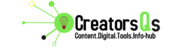









0 Comments