Easy ways you can make money using Canva
Introduction
Canva has a lot of potential for earning extra income. It allows you to do graphic design work from home, even if you don't have a degree in graphic design, and it's easy to use. You can either start your own business, find jobs on freelance sites like Fiverr or Upwork, or become a virtual assistant. Here is a further explanation as to how you can make money using this fabulous tool!
Create a freelance business
The first way you can make money using Canva is by using it to build a freelance business. You may have heard of websites such as Upwork, Fiverr and Freelancer. These are all platforms where you can create a profile and offer your services for people to hire you for any job that requires design work. It's a great way to build up experience and get more jobs under your belt, but it takes time and patience to build up your reputation as a freelancer. another way will be to market yourself in your area or social media, there are so many small businesses that would like to have a good graphical presentation on social media, you can make flyers for them, daily posters for them and even short video text for marketing their products or services.
A much easier way would be just doing some simple graphic design for friends or family - for example if someone asks me about creating an infographic I'll probably just do it in Canva rather than charging them so much more for actual graphic designing. With canva it's much faster, easier with already existing templates. However if you want more experience with graphic designs then the best thing would be finding other designers on those sites who need help with their own projects!
Find jobs on Fiverr or Upwork
Fiverr is a freelance marketplace where you can sell your skills for $5. Upwork is another freelance marketplace that offers more opportunities, as well as higher pay. Both websites have a large number of clients looking for designers. So if you’re looking to make money with Canva, Fiverr and Upwork are definitely two places worth checking out!
To find jobs on Fiverr or Upwork, simply search their sites using keywords like “logo design” or “graphic design" in your desired country (the best results are from USA). You can also find work by clicking on an individual listing and reading through their description—these often include details about what kind of payment they accept (eg cash or PayPal) and what kind of file format they prefer (eg .png).
To apply for jobs in these marketsplaces: first create an account; then send them interest in the offers they seek service for.
Start an Etsy store
Etsy is a site where you can sell your handcrafted items, vintage goods, digital products and craft supplies free to sign up and set up a store. You can also use Canva to design and sell printable digital products on Etsy. Create beautiful designs for t-shits in canva which you can then sell and promote on your Etsy shop and get traffic from Facebook/Pinterest ads. They have an app that lets you create a store on the go, too!
what you need for getting ready with Etsy is:
- Set up an account on Etsy
- Create a store name and banner image for your store (you can use Canva for both of these)
- Upload photos of your work so people can see what you're selling (Voila!)
Become a virtual assistant
Virtual assistants are an online service that will streamline your business and personal lives, allowing you to focus on the activities that matter most. They are also an excellent way to earn extra income from home.
How does this work? A virtual assistant can handle almost any task for you, from bookkeeping and social media management to research and data entry. You’re still responsible for managing the relationship with your VA, but they can take care of everything else — freeing up time in your schedule so that you can spend it doing what matters most to YOU!
What skills do I need? While there isn't really a specific set of skills required by all virtual assistants, most VAs have at least basic knowledge of Microsoft Office Suite (Google Docs), graphic design software (like Canva), email clients (like Gmail), web browsers (like Firefox), internet search engines (like Google), social networking sites (like Twitter)…the list goes on!
There are many ways to make money by using this graphic designer tool
Canva is a great tool for creating content and making money. It's fun and easy to use and learn, so if you're looking for ways to make money from home, canva might be the answer.
Making flyers and social media posters for your friends is one way you can practice using this graphic designer tool. Another way to earn with canva is create templates on canva and earn from any sale off of your templates. this however is only available for the Pro version. If you are using a free version this will not be possible. But, all in all the free account is so packed with valuable templates you can use to kick start your make money online journey.
Canva has helped many people make money by teaching others how to use it effectively. In fact, there are many tutorials on how to use canva available online if you want more help getting started with this valuable tool that helps people earn extra income!
Conclusion
This has brought us to our conclusion for now. Hopefully, we have given you some inspiration to get started on your journey of being a Canva graphic designer. This wont make you super rich though, but will definitely help you make some money online. We are confident that Canva is the tool for anyone who wants to make some designs, make some money working online, from home doing some designs, posters, flyers, videos etc. Thank you for stopping by.
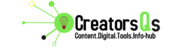






0 Comments